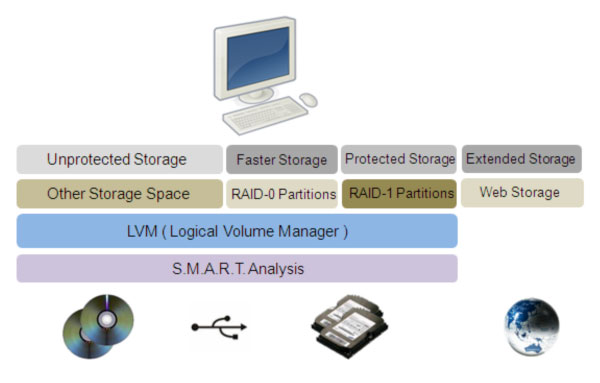Concept
The project proposes a new storage user model in terms of 'protected' and 'unprotected' storage to provide a novice desktop user a better experience. Current LVM deals with storage devices in terms of Logical Volumes (LV) and Physical Volumes (PV) which are a bit complicated to understand for a novice user.This is where the project comes into picture. We built software RAID Level 1 on top of LVM, which uses the advantages of both these systems. RAID Level 1 mirrors the data across two drives which ensures security of the data, while LVM allows the flexibility of resizing the storage partitions on the fly. The use of LVM allows us to add extra drives to the existing system with ease without having to worry about formatting and file system changes.
Additionally we integrated SMART tool (Self Monitoring and Analysis Reporting Tool) that monitors the health of the hard drive and prompts the user if a failure is predicted, thereby protecting user's critical data by prompting him to take necessary actions against. The user thus can act and replace the hard drive before the data is lost. This is an additional security over the RAID mirroring.
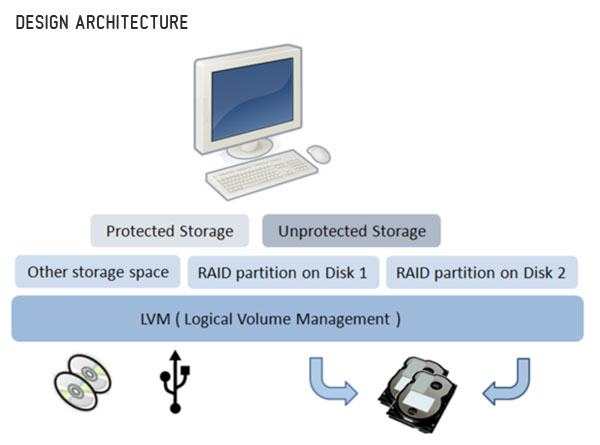
Product features
Single Way Mirroring
A disk area is mirrored by setting up RAID Level 1 across two drives which protects against the loss of data caused by single disk failures.
Managing protected and user space
The system helps in easily configuring space for protected storage and user/unprotected storage. The user can modify the partitions on the fly through the GUI.
Graphical Interface
Unlike most Linux utilities, Protection Vault provides an easy to use graphical interface which can perform all that can be performed using the command line.
Harddrive Monitor
Protection Vault makes use of the currently existing SMART technology to keep a check on the hard drive health and status and inform the user in case of a predicted hardware failure thus avoiding harm to the user data.
Future Directions
The following extensions are proposed to the current system.
Faster Storage using RAID Level 0
The extension to faster storage will involve creation of RAID level 0 arrays. We can then apply a heuristic search technique to determine the files which are very frequently used and then move these files automatically to the faster storage, thus giving the user a faster usage experience.
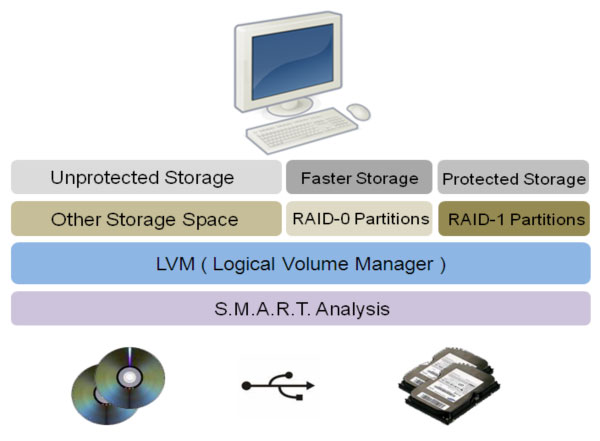
Integration of Web Storage
The increase in the internet data speeds will enable the user to make use of the online storage space, like Gmail storage space and so on. This can be used as storage and files, which are rarely used, can then be transferred to such web storage to create more local storage space.